A、大众版提示:打包失败,打包日志下载方式:

B、企业版提示:生成失败,打包日志下载方式(已4.0版本为例,其他版本同理):

打包失败后请先按照以下iOS和Android的排查方法排查一下,是否是以下原因导致,如问题均不存在,则在根据 3、查看打包日志 的方式分析失败原因
1)、自行检查下公共插件与我的插件/项目插件中是否同一个插件选择了两遍,选择重复了;
2)、打包时有自定义插件,则去掉自定义插件重新打包,如成功则说明自定义插件有问题,请排查插件问题,如仍失败则根据失败日志排查;
3)、android失败时-检查项目代码文件夹名称或文件名称是否有中文,如有中文则修改成英文重新打包;
4)、iOS--使用企业证书或发布证书打包失败,则更换越狱证书打包,如成功则说明证书有问题请更新证书,如仍失败则根据失败日志排查。
打包日志为xxxxxx-iphone.log/xxxxx-android.log格式,下载后使用工具打开(如UE编辑器),打开后查看日志内容右侧内容,
查看方法:日志从下向上查看error报错信息/ What went wrong/FAIL/FALSE
查到报错后与表格中IOS/Android的报错进行对比,找出原因及解决方案
例如1:
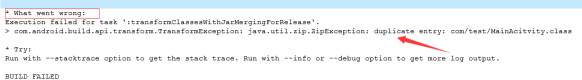
What went wrong:
Execution failed for task ':transformClassesWithJarMergingForRelease'.
com.android.build.api.transform.TransformException: java.util.zip.ZipException: duplicate entry: com/test/MainAcitvity.class
失败原因:com/test/MainAcitvity.class重复,是多个插件中或者插件和引擎中都有此资源。
解决方案:查看所选择的插件,查看是否有自定义插件,如有将此插件中资源去掉,重新打包。
例如2:
 Check dependencies
No certificate matching 'iPhone Distribution: ruirui feng' for team 'P2JEPYY25S': Select a different signing certificate for CODE_SIGN_IDENTITY, a team that matches your selected certificate, or switch to automatic provisioning.
Check dependencies
No certificate matching 'iPhone Distribution: ruirui feng' for team 'P2JEPYY25S': Select a different signing certificate for CODE_SIGN_IDENTITY, a team that matches your selected certificate, or switch to automatic provisioning.
失败原因:iOS描述文件和证书不匹配。
解决方案:重新生成证书或使用匹配的证书。
| 失败日志例子 | 失败原因 | 解决方案 |
|---|---|---|
| engine is not exist | 【iOS/android】引擎不存在 | 在引擎选择中,选择某个版本引擎,点击设置当前版本,确保在云端打包时可以查看到该引擎版本号 |
| error: Resource entry plugin_uexAliPay_AlertDialog already has bag item android:windowBackground. | 【 iOS/android 】 打包勾选了重复插件 | 自行检查下公共插件与我的插件/项目插件中是否同一个插件选择了两遍,选择重复了。 |
| 暂无例子 | 【iOS/android】自定义插件导致打包失败 | 1、检查项目是否有自定义插件,如有自定义插件去掉插件重新打包测试,2、打包成功则说明是自定义插件问题,排查插件是否按照AppCan插件规范定义;3、如仍打包失败,按照下方失败日志查看具体原因 |
| 暂无例子 | 【iOS/android】 项目中存在中文导致打包失败 | 仔细检查项目中,文件夹名或者文件名是否有中文字符。 |
| Code Sign error: No matching codesigning identity found: No codesigning identities (i.e. certificate and private key pairs) matching ���iPhone Distribution:` Could not decode file.��� were found. | 【 iOS 】 证书没有上传成功 | 在证书管理页面重新上传证书 |
| 例子1:No matching provisioning profiles found: This product type must be built using a provisioning profile, however no provisioning profile matching the identity ���iPhone Distribution: Guangdong QiMeng Information Technology Co., Ltd.��� was found.例子2:Provisioning profile "com.ucomapp.meirongys" doesn't include signing certificate "iPhone Distribution: chen yachun (44PUTASV84)". | 【 iOS 】 P12文件和描述文件不匹配 | 根据P12文件重新导入描述文件,确保是一一对应的 |
| Check dependenciesProvisioning profile "POC" expired on 2016���10���7���. | 【 iOS 】iOS证书超过有效期 | 更新证书后重新上传到证书管理,在进行打包 |
| Code Sign error: No provisioning profiles found: No non���expired provisioning profiles were found. | 【 iOS 】iOS证书描述文件过期 | 到苹果网站上更新描述文件,重新导出后上传到证书管理并重新打包 |
| Code Sign error: No code signing identities found: No valid signing identities (i.e. certificate and private key pair) were found. | 【 iOS 】 使用iOS越狱版证书打包失败,越狱版证书过期 | 使用iOS越狱版证书打包失败,更新证书文件20170320_zhengshu;更新步骤如下:1、访问打包服务器地址 ip:8080/manager 平台更新,把"20170320_zhengshu证书文件"传上去 (证书文件下载地址:http://pan.baidu.com/s/1cEgugm 密码:qvga) |
| 无日志,页面上提醒 | 在线打包提示生成失败AppIDs not match or compile faildm | 【 iOS 】一般是证书和IDs不匹配,Bundle-identifier必须与证书的appIDs一致 请按照流程重建证书:http://newdocx.appcan.cn/dev-guide/ios-certi-process |
| symbol(s) not found for architecture arm64 | 【 iOS 】 SDK开发平台(打包服务器)与引擎版本或引擎和插件版本之间版本不匹配,例如:3.0.0SDK使用3.4版本引擎打包,打包失败;3.1.4SDK使用4.0版本引擎打包,打包失败;3.X 版本引擎使用4.0的插件打包,打包失败; | 确认SDK开发平台(打包服务器)、引擎版本、插件版本,更新版本到相匹配的版本 |
| duplicate symbol _OBJCMETACLASS$_GTMBase64 in:[2016-10-25 10:17:24,852] DEBUG SimpleAsyncTaskExecutor-1 //opt/local/sdksuit-core/output/logs//aaagt10020-iphone - /tmp/temp/MqaYrwE2D7YP/AppCanPlugin/AppCanPlugin/uexLib/libuexXinShouShuCA.a(GTMBase64.o) [2016-10-25 10:17:24,852] DEBUG SimpleAsyncTaskExecutor-1 //opt/local/sdksuit-core/output/logs//aaagt10020-iphone - /tmp/temp/MqaYrwE2D7YP/AppCanPlugin/AppCanPlugin/uexLib/libuexEMM.a(GTMBase64.o) | 【IOS】 插件资源重复冲突,例子中:信手书插件和EMM插件中的GTMBase64.0重复 | 1、去掉其中某个插件,重新打包2、两个插件都需要使用,请更新两个插件版本到最新版本3、更新后仍无法解决,联系插件研发人员修改插件,避免冲突 |
| Provisioning profile "jailbreakPackage" doesn't support the Push Notifications capability.Provisioning profile "jailbreakPackage" doesn't include the aps-environment entitlement. | 【 iOS 】 iOS选择极光推送插件,并且在打包时选择越狱版证书,由于越狱证书不支持推送,所以会打包失败 | 必须要使用正式iOS企业或发布证书并且该证书需要能支持推送 |
| 例子1:error: No resource identifier found for attribute 'hardwareAccelerated' in package 'android'例子2:Error: The project either has no target set or the target is invalid. | 【android 】 可能是由于引擎版本太低,导致打包失败例如:报错没有找到安卓硬件加速包的资源标识符 | 引擎版本更新到最新版本,打包测试。注意:企业版先查看SDK平台的版本:3.1.4以下版本最高可使用3.4的引擎;4.0版本SDK方可使用4.0以上版本的引擎; |
| Caused by: java.io.IOException: No space left on device | 【android】 AppCan打包平台服务器空间不足 | 请联系AppCan官方,清理打包服务器空间 |
| Tag |
【android】 打包选择了第三方插件 ,如极光推送、百度地图、高德地图、微信、QQ、支付等需要在config.xml中进行配置的插件,但是在实际打包中没有配置导致的 | 排查所选择的插件,并且查看官方对应插件API文档和项目中的config.xml文件确认,将未配置的添加上之后重新打包 |
| invalid resource directory name: /private/tmp/temp/USoFsfrRCii5/WebkitCorePalm/res readme.txt | 【android】 由于老版本个别插件中多 了一个readme.txt文件,导致打包失败 | 由于插件中多了一个readme.txt文件,需要删除掉;删除的方法是:1、访问打包服务器地址为: ip:8080/manager2、用户名和密码均是admin平台更新,把delete_readme文件传上去(文件下载地址链接:http://pan.baidu.com/s/1eSIFIPs 密码:skqj) |
| com.android.dex.DexIndexOverflowException: Cannot merge new index 66942 into a non-jumbo instruction! | 【android】选择了所有插件,导致打包失败 | 插件太多,超过了Android平台的支持,把项目中不需要的插件去掉 |
| * What went wrong:[2017-02-07 08:54:41,249] DEBUG Thread-13802 //opt/local/sdksuit-core/output/logs//aaald10041-android - Execution failed for task ':transformClassesWithJarMergingForRelease'. [2017-02-07 08:54:41,250] DEBUG Thread-13802 //opt/local/sdksuit-core/output/logs//aaald10041-android - > com.android.build.api.transform.TransformException: java.util.zip.ZipException: duplicate entry: com/test/MainAcitvity.class | 【android】插件资源重复冲突 | 1、去掉其中某个插件,重新打包2、两个插件都需要使用,请更新两个插件版本到最新版本3、更新后仍无法解决,联系插件研发人员修改插件,避免冲突 |
| private/tmp/temp/hYIWvk8L0Ory/WebkitCorePalm/AndroidManifest.xml:45:1-48:76 Error: Element activity#org.zywx.wbpalmstar.plugin.uexfilemgr.FilexplorerActivity at AndroidManifest.xml:45:1-48:76 duplicated with element declared at AndroidManifest.xml:32:1-36:72 | 【android】uexfilemgr报错 | 去掉该插件 |
如有需要可下载离线版,地址如下:
链接:http://pan.baidu.com/s/1nvJh0bJ 密码:laoz